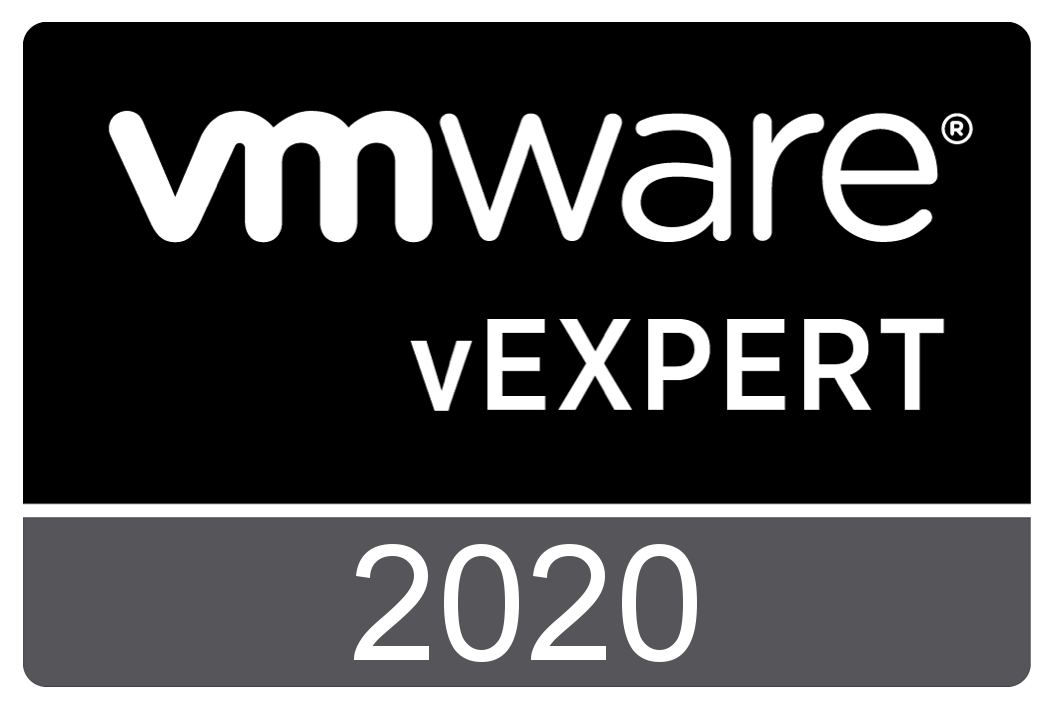The other day (TOD) I need to check out the condition of some new HDD and SSD drives I just purchased. As it was a Linux system these are the smartctl commands that I ran.
To run this you will need replace DeviceName with the name of the device you want to write (ie /dev/sdb)
NOTE – Some of these commands may overwrite your drives so DO NOT RUN IT ON A DRIVE WITH DATA YOU WISH TO PERSERVE!
HDD and SSD hours (smartctl -a /dev/ | grep Power_On_Hours)
smartctl -t long /dev/DeviceName ## run a long self test on the device could take hours
smartctl -a /dev/DeviceName ## check the results of the long test
smartctl -a /dev/DeviceName | grep Current_Pending_Sector ## pending sector reallocations
smartctl -a /dev/DeviceName | grep Reallocated_Sector_Ct ## Reallocated sector count
UDMA CRC errors (smartctl -a /dev/DeviceName | grep UDMA_CRC_Error_Count ## UDMA CRC errors

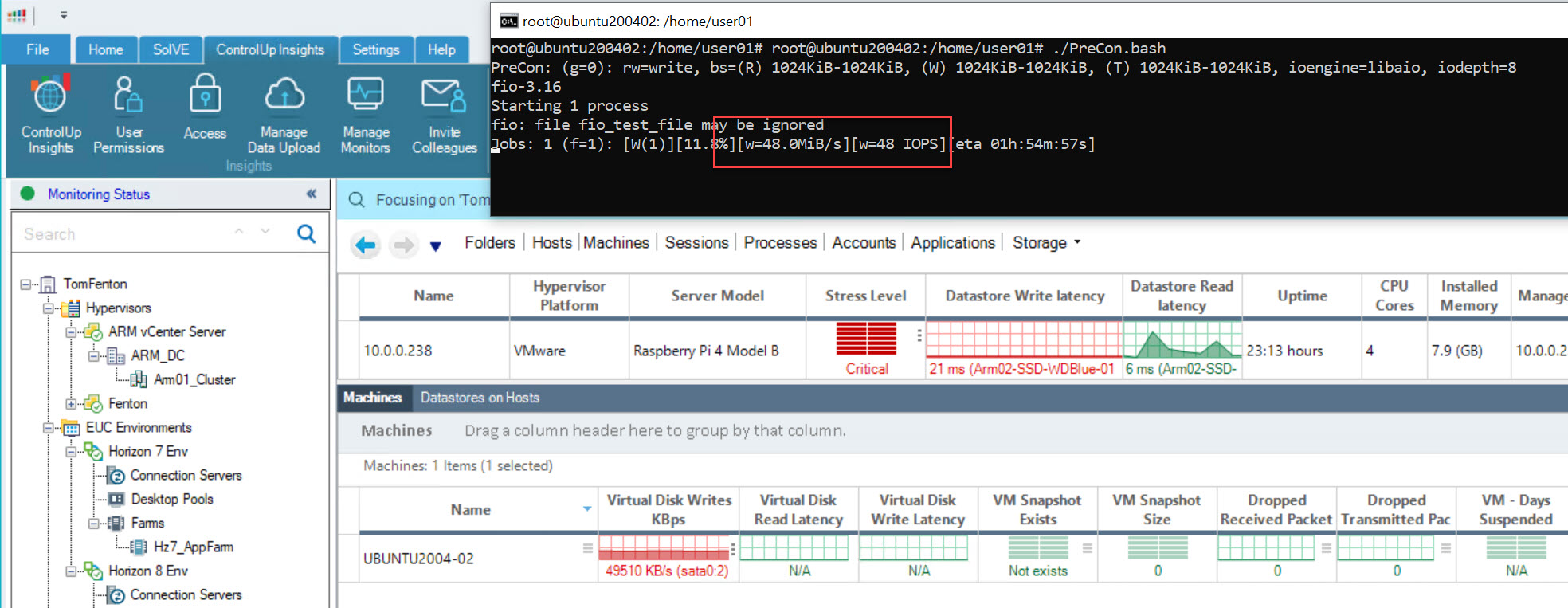
 Virtualization and storage professional with 30 years experience in a wide range of technologies including VMware Horizon, vSphere, VTSP, Linux and much more. Follow me on Twitter
Virtualization and storage professional with 30 years experience in a wide range of technologies including VMware Horizon, vSphere, VTSP, Linux and much more. Follow me on Twitter