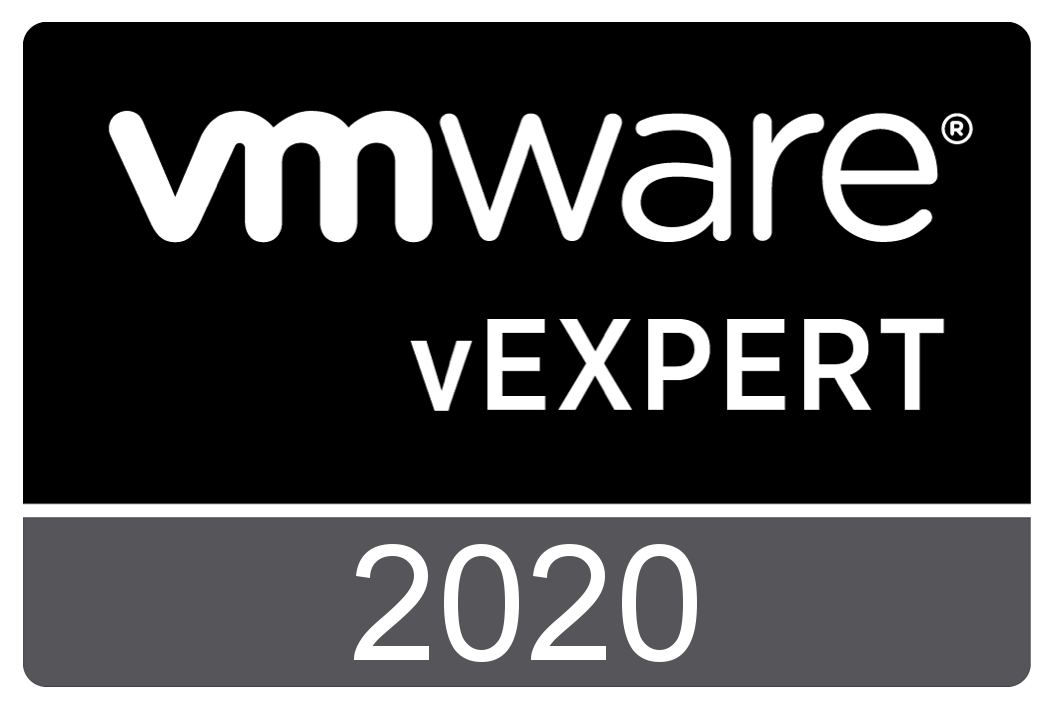The other day I had to install PowerCLI on a new system. Below is how I did this from PowerShell.
open PowerShell as an administrator and enter the following commands
Find-Module -Name VMware.PowerCLI
Install-Module -Name VMware.PowerCLI -Scope CurrentUser
After that I entered the following commands to see the VMWare modules
Get-Command -Module *VMWare*

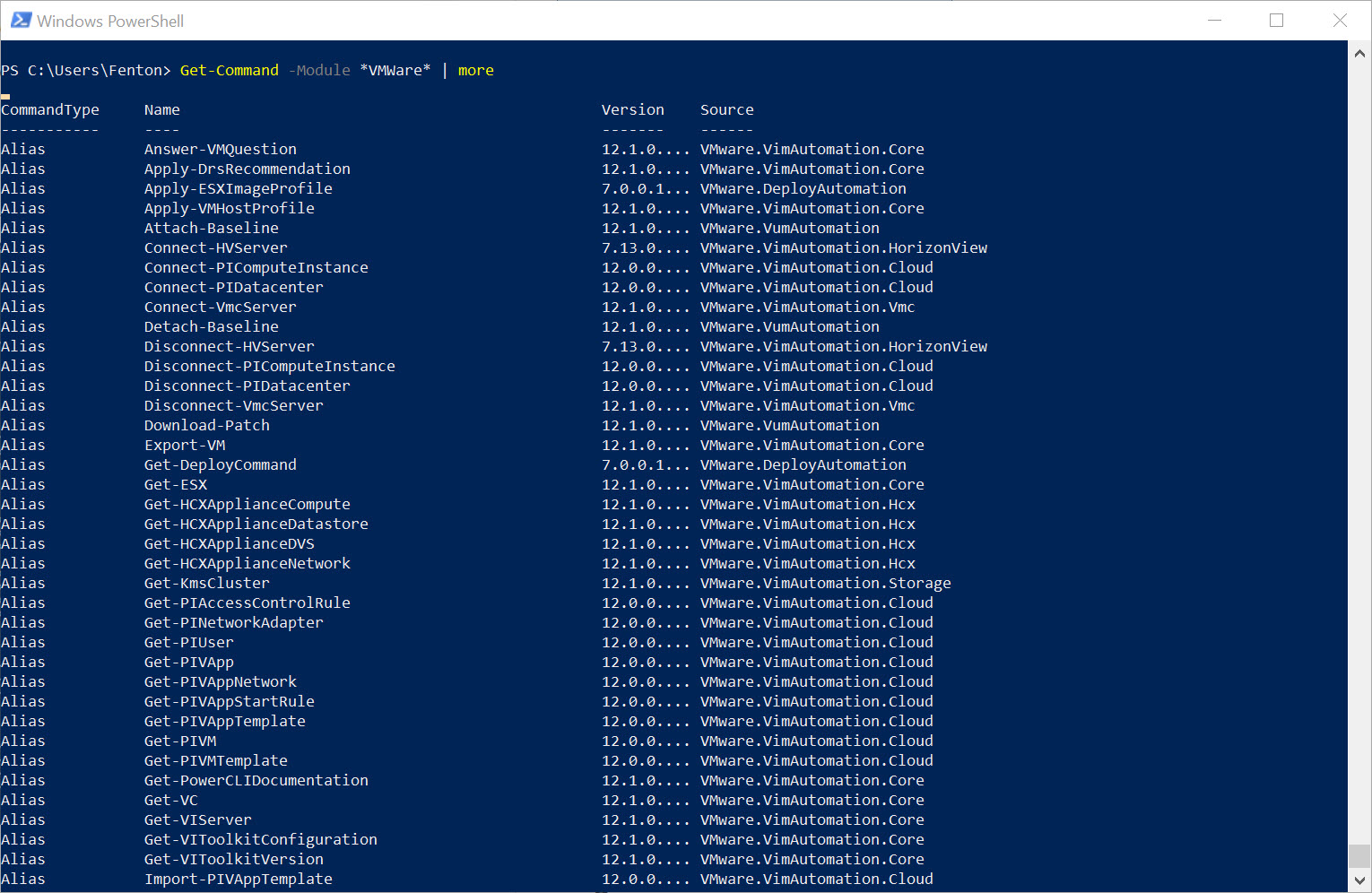
 Virtualization and storage professional with 30 years experience in a wide range of technologies including VMware Horizon, vSphere, VTSP, Linux and much more. Follow me on Twitter
Virtualization and storage professional with 30 years experience in a wide range of technologies including VMware Horizon, vSphere, VTSP, Linux and much more. Follow me on Twitter