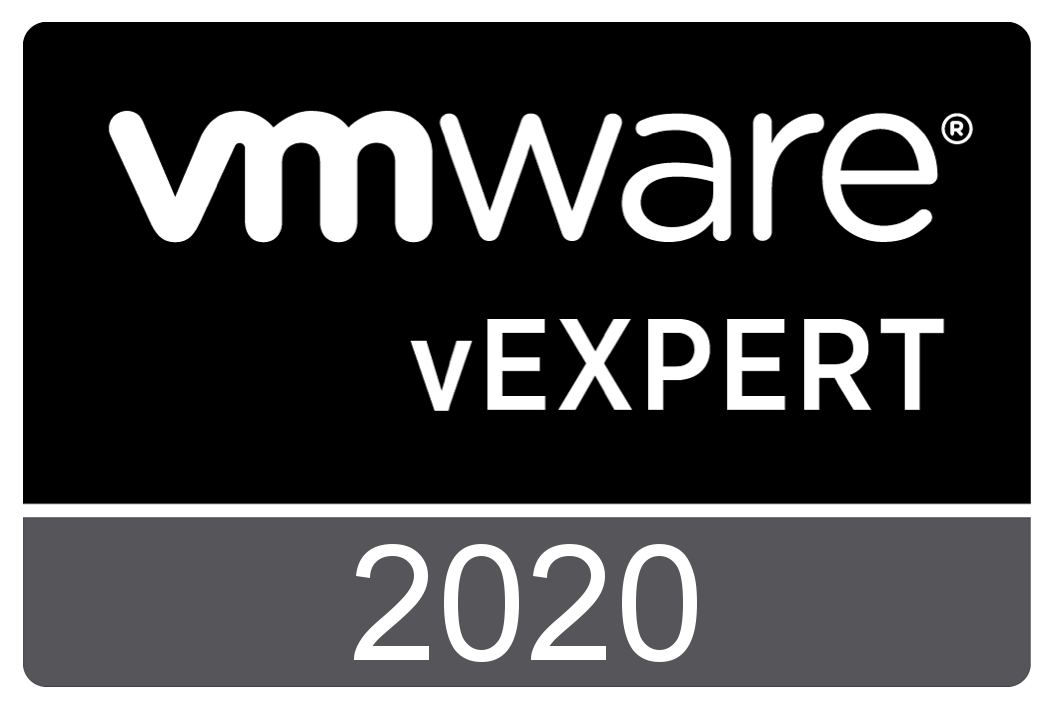The other day I had a drive go out on me. When a drive is lost the VMs will still be shown in the vSphere client, but they will be marked as inaccessible.
I created the following PowerCLI script to list all the VMs marked as inaccessible so I could go back and recreate and/or restore them later.
Set-PowerCLIConfiguration -InvalidCertificateAction Ignore -Confirm:$false
Connect-VIServer -Server 10.0.0.99 -user administrator@vsphere.local -password mypassword
(Get-View -ViewType VirtualMachine) | ?{$_.Runtime.ConnectionState -eq “invalid” -or $_.Runtime.ConnectionState -eq “inaccessible”} | Format-List-AutoSize

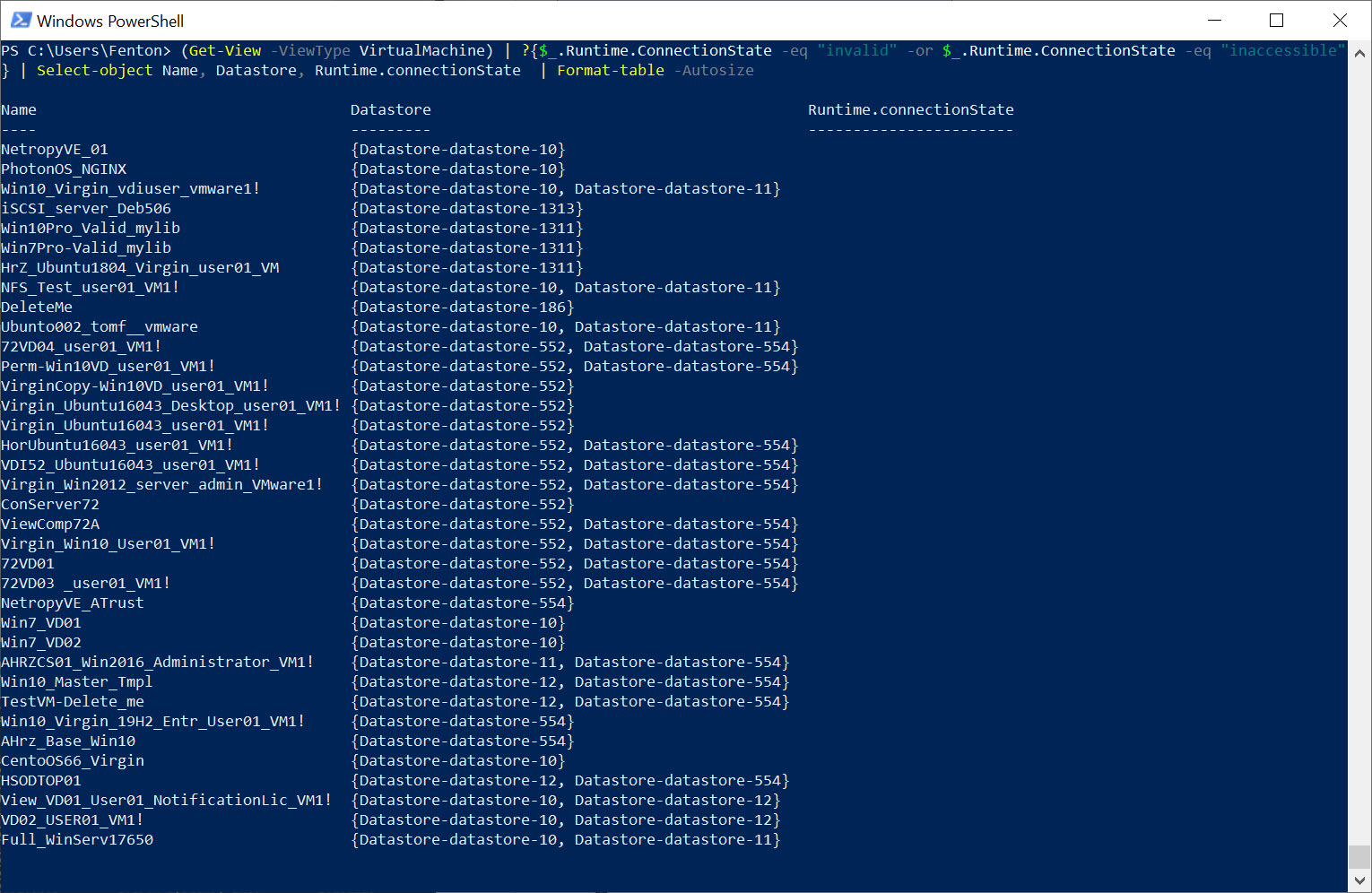
 Virtualization and storage professional with 30 years experience in a wide range of technologies including VMware Horizon, vSphere, VTSP, Linux and much more. Follow me on Twitter
Virtualization and storage professional with 30 years experience in a wide range of technologies including VMware Horizon, vSphere, VTSP, Linux and much more. Follow me on Twitter